Save Web Content
When using Web Helper Browser, you're never far away from the tools you need to quickly and easily add something to your Web Helper projects.
Drag and Drop onto the Web Helper bar
One of the easiest ways to save a link of part of a web page to your project is to just drag and drop it to the Web Helper side bar.
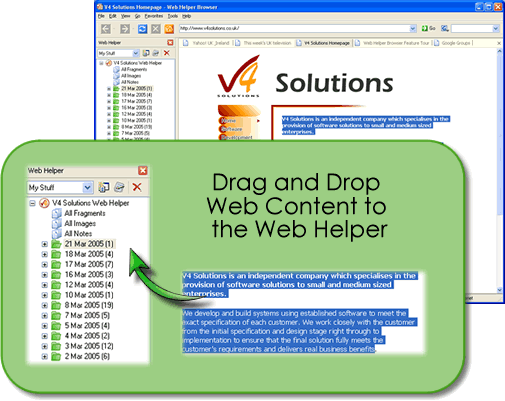
This is most effective for saving sections of web pages that you can just select and then drag and drop.
Save using the menu options
You can also use menu options and keyboard shortcuts to save web pages to your project. For example, pressing Ctrl+Shift+S will save the current page, and Ctrl+Shift+L will add a link to the current page.
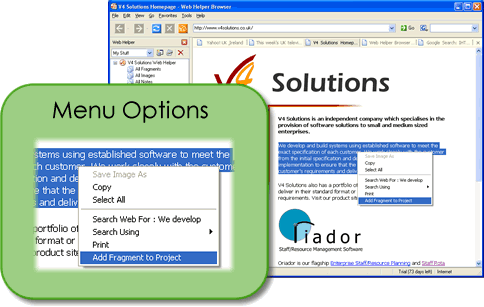
You can also save using the floating capture window, which is covered in the next page of the tour.




