Integrated Search Tools
Web Helper Browser has a range of options to make searching the web much easier, faster and more accessible.
The Search Box
Just type your search terms and press return, the browser will go directly to the search results from the chosen search engine. You can choose your favorite search engine from a wide range which we have built into the browser.
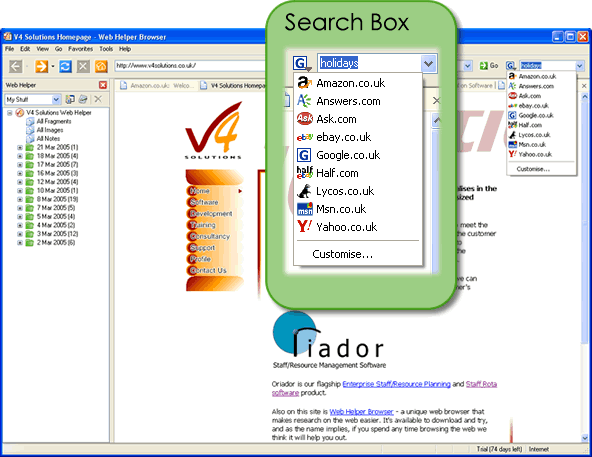
You can customise the list by selecting which search engines you want displayed, and users around the world can choose search engines specific to your country or language.
Right Mouse Click Searching
By right clicking on text in a web page, you can get instant access to more search options.
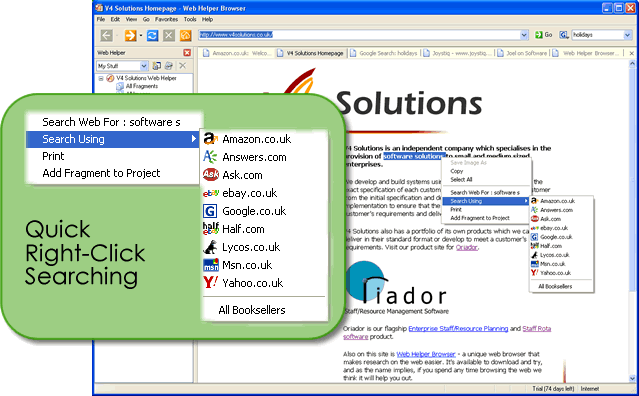
Click the "Search Web For:" option for a quick search using your default search engine, or select a different engine from the "Search Using" sub menu. Either way, you'll be taken straight to the search results. You can even have the search results load quietly in the background in a new tab.
Search Groups
Define search groups to link together related search engines, so that you can search them all with just one click. In the screenshot above, I've defined a group called "All Booksellers", which will take me straight to the search results on all the online bookstores available in the software. Each set of results will be loaded in a new tab.
The Search Bar
Select Show Search Bar from the View menu, or press Ctrl+E, and the search bar will be displayed. From here you get access to all the search engines.
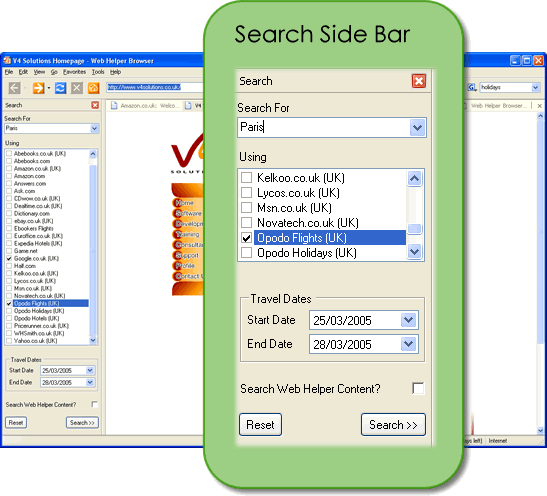
Type your search terms, select all the engines you want to use, and click search. The browser will load each set of results. If any of the searches you select supports start and end dates, such as for travelling, you will have the option to enter dates here. You can also choose to search your Web Helper saved content (this can also be done with the shortcut Ctrl+Shift+E).
We've tried to include as many different search engines as we can, if you have a particular favorite, let us know and we will try to include it.




